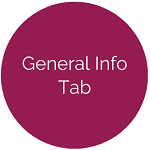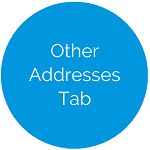Site Setup
Site Setup contains detailed information for each site within the district.
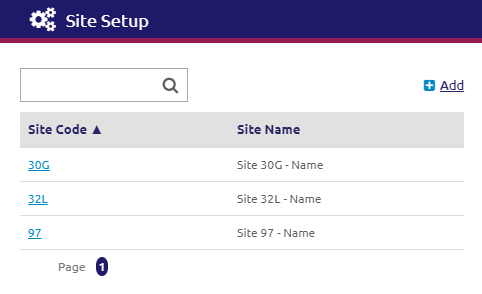
Search and Edit
- Enter a Site Code or Site Name in the
 field.
field. - To view or edit an existing site, click on the Site row. A new tab will display.
Add Site
- Click the
.png) link. The Add Site form will display.
link. The Add Site form will display.
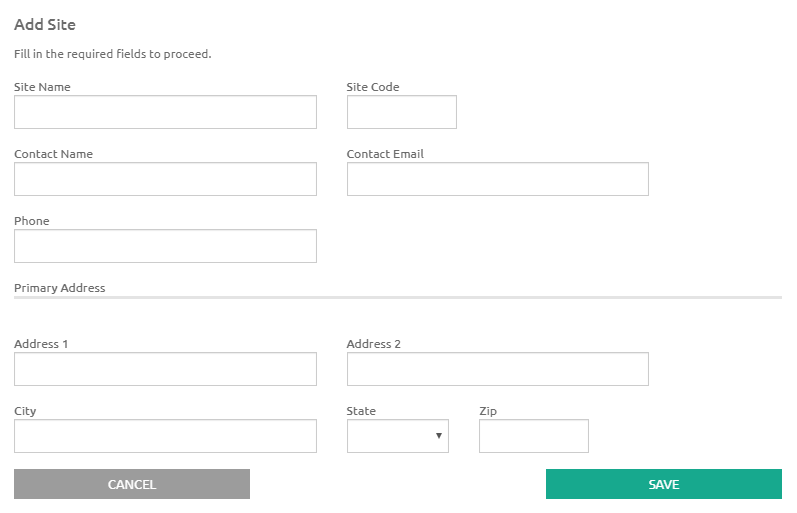
- Enter the site name in the Site Name field.
- Enter the site code in the Site Code field.
- Enter the contact's name in the Contact Name field.
- Enter the contact's email in the Contact Email field.
- Enter the site's phone number in the Phone field.
- Enter the site's primary address information in the respective address fields.
- Click the
 button.
button.
©2021 | EMS LINQ, Inc.
School LINQ Help, updated 01/2021